Procedure: Projecting with Zero-Pay Periods
  |
This section provides information about procedures for budgeting zero pay periods.
Procedures
When the participant is present, have them sign the Authority to Release (FAA‑1765A) form to contact any companies or businesses involved. The FAA-1765A can be faxed or emailed to the participant's employer when it is not possible to use the Application for Benefits (FAA-0001A) or the HEAplus Authority to Release signed statement.
When a participant is paid semi-monthly, and one or more pay periods have a zero pay that is not expected to continue, do not use projecting income when budgeting. See Anticipating Income for budgeting future income based on verified information.
When a 30-day income period includes one or more zero pay periods(g), complete one of the following:
●Include a zero-pay period when received in the budget month. When the zero-pay period is not expected to continue, remove the zero pay for the ongoing budget.
●Include a zero-pay period in the budget when received during the 30-day income period or the budget month when the zero pay is expected to continue.
●Do not budget a zero pay period when the zero pay period is not expected to continue, all of the following apply:
The zero-pay period was received in the 30 calendar day income period.
The zero-pay period was not received in the budget month. (See Example 1)
NOTE Income received during the budget month must be used in the budget for that month.
AZTECS Keying Procedures
When a zero-pay period occurs in a 30-day income period and the zero-pay period is expected to continue, project the zero pay, key all of the following on EAIC or UNIC:
●The Income Type Code in the INC TYPE and the SUB TYP field as needed.
●The Income Frequency Code in the FREQ field.
●The number of pay periods in the NUMBER OF PERIODS field.
●Each date income was received in the DATE PAID field.
●The work hours in the HOURS field.
●The gross income for each pay date in the Gross AMOUNT field.
●Ensure to copy details into the current system month and leave the income keyed for ongoing months.
When a zero-pay period occurs in a 30-day income period and the zero-pay period is not expected to continue, complete one of the following on EAIC or UNIC:
●When the zero pay is received during the budget month, key all of the following:
The Income Type Code in the INC TYPE and the SUB TYP field as needed.
The number of pay periods in the NUMBER OF PERIODS field.
Each date income was received in the DATE PAID field.
The work hours in the HOURS field.
The gross income for each pay date in the GROSS AMOUNT field.
Ensure to copy details into the current system month, remove the number in the NUMBER OF PERIODS field, and leave the remaining checks for ongoing months.
●When the zero pay is received in a 30-day income period and not in the budget month, key all of the following on EAIC or UNIC:
The Income Type Code in the INC TYPE and the SUB TYP field as needed
Each date income was received in the DATE PAID field.
The work hours in the HOURS field.
The gross income for each pay date in the GROSS AMOUNT field.
NOTE Do not include the zero-pay period for the budget month or ongoing months. Do not key the zero-pay period's pay date and gross income information. AZTECS does not accept an amount keyed as zero. When zero is keyed and ENTER pressed an edit message displays.
Examples
1) John applies and is interviewed 02/05.
John's employer verifies he was on leave and is not going to receive a check for pay date 02/05 and verified his prior income.
John states the leave is not going to continue.
|
Date Paid
|
Hours
|
Gross Amount
|
|
01/08
|
40
|
$400
|
|
01/15
|
40
|
$400
|
|
01/22
|
40
|
$400
|
|
01/29
|
40
|
$400
|
|
02/05
|
0
|
$0
|
Key the following on EAIC for February:
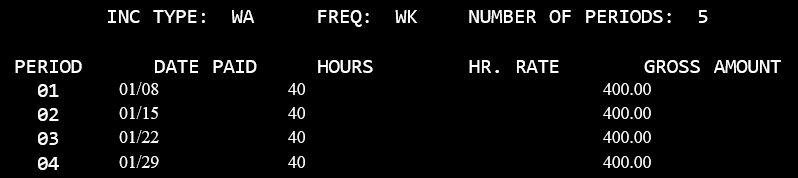
Roll the case to March and remove the number of periods for ongoing months, as follows:
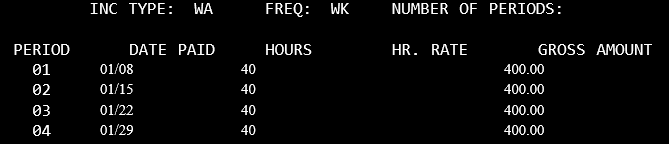
last revised 10/02/2023