Table of Contents
The Table of Contents is formatted by Volumes. Volumes contain Chapters, and Chapters may be divided into Sections of Subjects, or individual Subjects. Information is typically displayed in the Text Window at the Subject level.
Volumes, Chapters and Sections are identified by folder icons.
Click on a closed folder to open and display the contents of the folder in the Table of Contents.
Click on an open folder to close the folder and remove the contents from display in the Table of Contents.
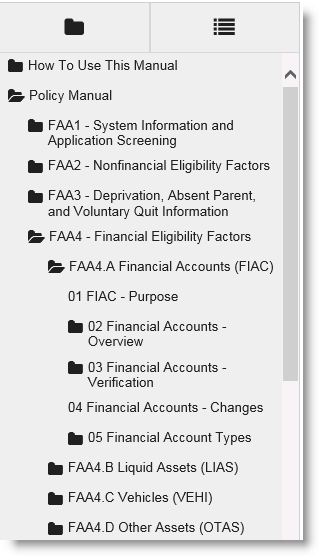
Click on folder title links and Subject title links to display information in the Text Window.
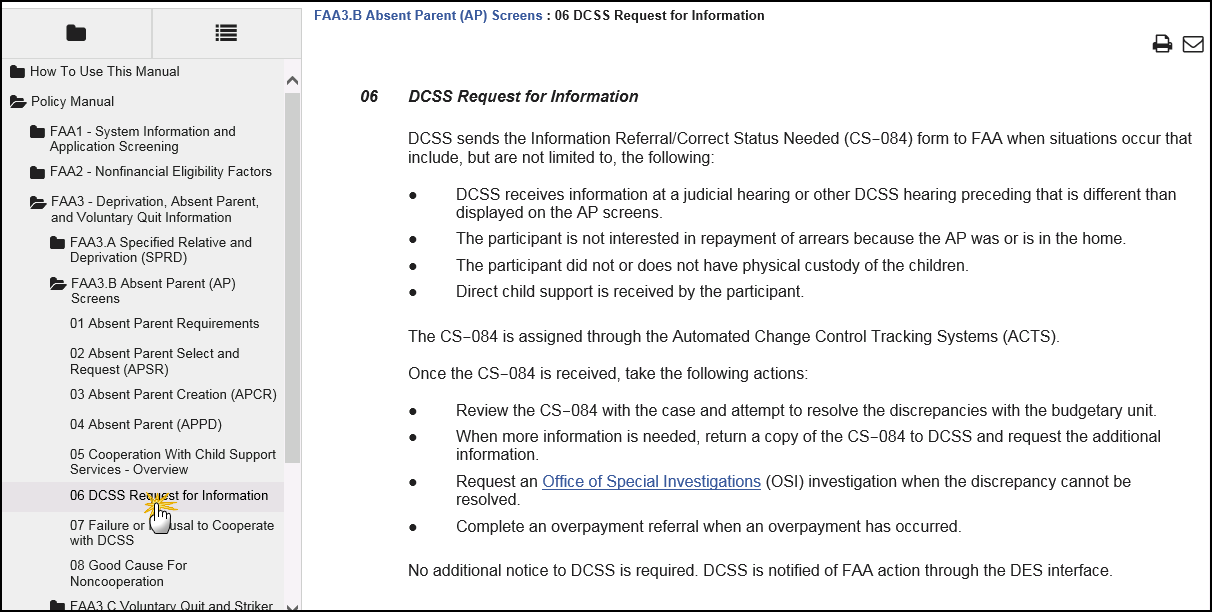
For more information, see How to Find Policy in the CNAP Manual.