Internet Browser Find Feature
To use the Internet browser Find feature, hold down the “Control” key on the keyboard and press the “F” key (CTRL + F). The browser’s Find field opens. The location and functionality of the Find feature depends on the Internet browser being used. Examples:
Internet Explorer
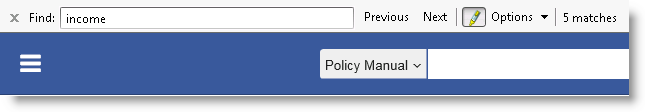
Google Chrome
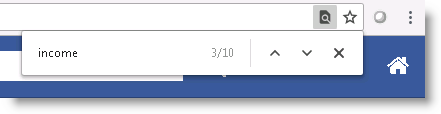
Mozilla Firefox
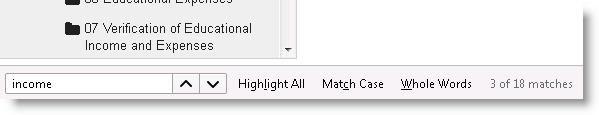
Enter the word or words to be searched in the Find field, and complete one of the following:
●Click in the Index to search through Index terms.
●Click in the Text Window to search through the Subject displayed.
Use the Find feature’s “Previous” and “Next” or arrow buttons to advance to each occurrence of the word or words being searched. The word or words are highlighted yellow.
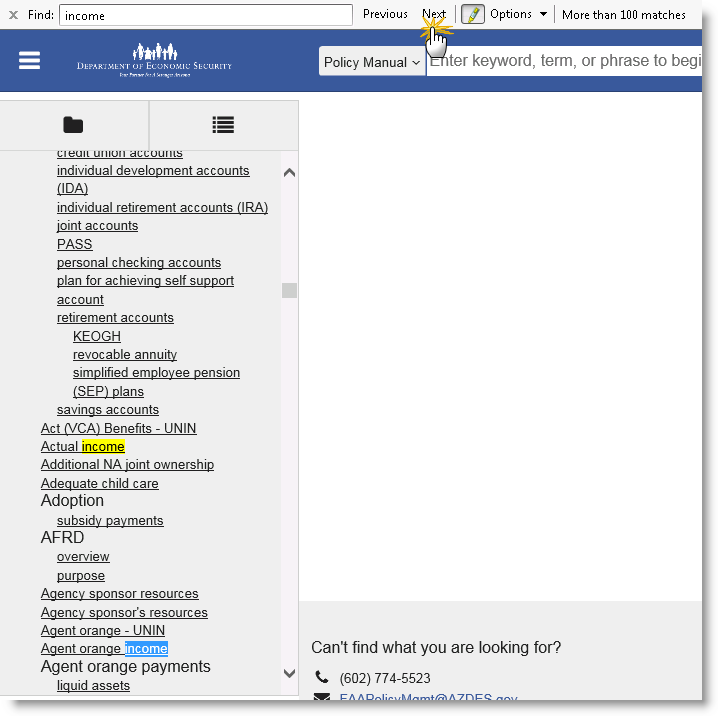
For more information, see How to Find Policy in the CNAP Manual.