Text Window
Display information in the Text Window by completing any of the following:
●Click on a link in the Text Window
●Click on a folder title or Subject title from the Table of Contents
●Click on an underlined Index term
●Click on a Subject title from the Search Results
●Page forward or backward using the Previous and Next buttons on the Tool Bar
The CNAP Manual reference for the Subject displays as breadcrumbs at the top of each Subject. Breadcrumbs are active links based on the Table of Contents, and can be used to access Subjects.
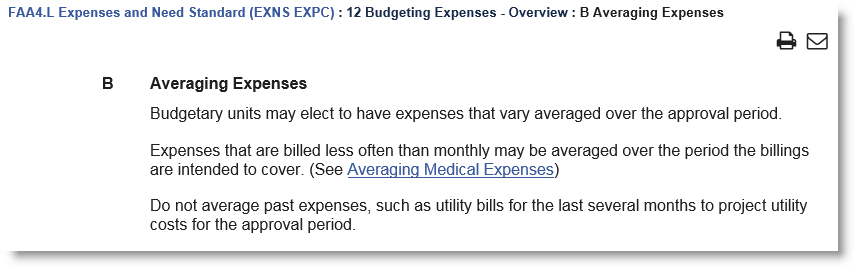
“Print” and “Email” buttons display in the upper right corner of each Subject. Click on the “Print” button to print the page. Click on the “Email” button to generate an email pre-addressed to FAA Policy Management. The email contains a link to the Subject from which the “Email” button was clicked.
The pre-addressed email address to FAA Policy Management can be deleted and changed, so an email with the link to the Subject can be sent to another recipient.
NOTE At this time, send an email to FAA Policy Management ONLY to report broken links or other CNAP Manual errors.

The “Back to Top” button displays in the lower right corner of longer Subjects that must be scrolled vertically. Click on the “Back to Top” button to return to the top of the Subject.
