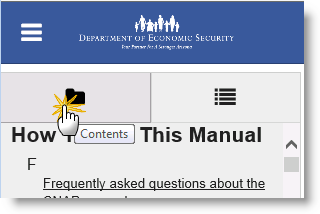Menu
The Menu can be removed from view by clicking on the “Menu” button on the Tool Bar. Click on the “Menu” button again to redisplay the Menu.

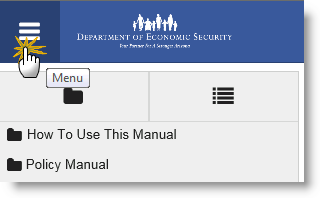
The Menu displays either of the following:
To switch the view from the Table of Contents to the Index, click on the “Index” button.
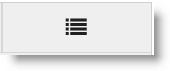
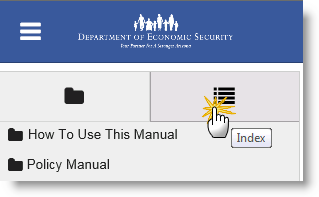
To switch the view from the Index to the Table of Contents, click on the “Contents” button: